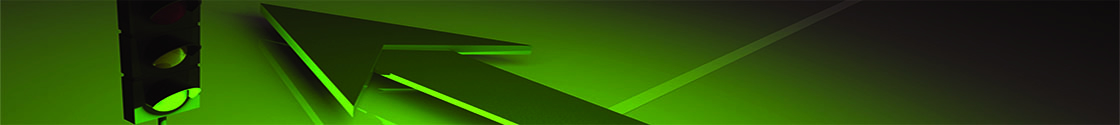Output Gateway - Total Document Lifecycle Management
Paper River has developed the ultimate solution for total information lifecycle management with the introduction of the FlowMatrix Output Gateway. One of the greatest challenges facing organisations today is how to manage information leaving the business in the most secure and efficient way and make it really easy to reacquire that information. Is it possible for a system to automatically decide the best format and media for a recipient to receive a piece of information and ensure it is sent both cost effectively and securely? Can that information in whatever format be referenced for quick and easy reacquisition whether returned or simply replied to? Can such a system check the integrity and content of the information for inappropriate or illegal content to prevent its output from the organisation? The FlowMatrix Output Gateway can address all of these requirements.
"...the ultimate solution for automating secure and efficient information output and reacquisition."
Information Is Evolving... So Send it Wisely
The FlowMatrix Output Gateway is as easy to use as printing from your desktop but transforms the way an organisation can manage output. In our world of evolving communication, organisations may want to vary how information is sent to clients or recipients using a variety of methods including electronic formats or mechanisms such as web forms, PDFs, social media, cloud portals or simply just paper.
The Output Gateway can automatically decide the best format for a document or piece of information to be sent based to an individual recipient or organisation. It can be configured to trigger a workflow that would for instance, create a copy of a document that was sent and store it as a record with a full audit of when it was sent and who sent it.
The Global Reference module can automatically stamp a reference value as an alphanumeric string or barcode on a document so that if the original is returned or someone simply replies with the reference, that document can be automatically re-assimilated into the organisation via a digital mail room or an electronic feed with virtually no human intervention. The module can also invoke a Word macro to insert the "Our Ref: " part into a document or stamped on to the document at the point of printing (this can be both human readable & barcode together). The format of the reference number can also be configurable - so it either uses the redundant 2-part code or if the customer already has a scheme they use and want to stick with it, it can be set up to use that.
Monitor Content - Don't Let it Escape!
The Security Gate Module can check all information being output for illegal or inappropriate content in either a passive monitoring or total firewall mode. This is a great way at one level to help users check that information being output doesn't for instance contain certain details such as addresses or phone numbers that shouldn't have been sent. If deployed in a security mode the Security Gate Module can for example 'parse' documents that are being printed (even if they are just images or screen grabs) and check that no illegal content is being output.
The security gate is "rules based" and can quarantine documents which seem potentially problematic for a human to approve / report. We OCR the content of embedded images so that screen shot information is also handled to the extent that OCR can extract the data. The rules would use information such as security clearance level of the person printing, the application they are printing from etc. The security gate can also implement random spot checks and eventually even try to detect unusual behaviour e.g. you don't normally print from a specific application so that sets an alert flag (similar automatic fraud detection for credit cards).
Secure Local Printing or Send to Print Room
If a document needs to be printed the FlowMatrix Output Gateway can understand if it is best printed locally through secure pull printing (such as Equitrac or Safecom) on a local printer or sent to a print room to enable finishing options or simply because the document is to large or expensive to printed locally. The system either decide for the user or allow the user to choose print room or office output for the job. We support JDF for the print room job ticketing and we have a Print Room Job Management Tool. The print management capability within the FlowMatrix Output Gateway also includes rules, choices, real-time price calculation and budget checking.